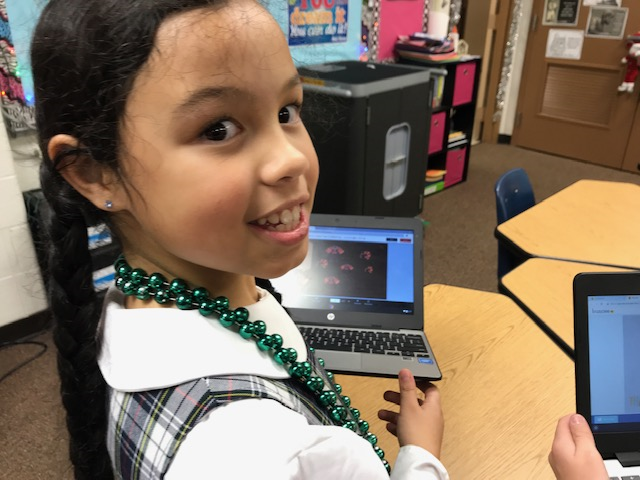Let's Get Creative
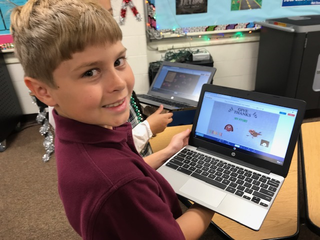
Four years ago, I went to my first International Society for Technology in Education (ISTE) convention in Philadelphia. As I was walking the aisles searching for the hottest new trend, I came across a vendor who was explaining a new and different type of presentation software called Buncee. It seemed similar to Microsoft’s PowerPoint presentation software, but it did not initially grab me. About a month ago, I decided to test out Buncee...... My how things have changed!
Four years ago, I went to my first International Society for Technology in Education (ISTE) convention in Philadelphia. As I was walking the aisles searching for the hottest new trend, I came across a vendor who was explaining a new and different type of presentation software called Buncee. It seemed similar to Microsoft’s PowerPoint presentation software, but it did not initially grab me. About a month ago, I decided to test out Buncee...... My how things have changed!
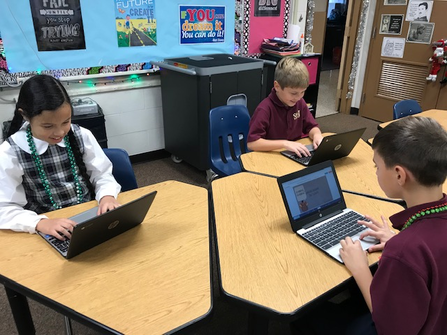
Buncee is an easy, commanding, and imaginative platform for students of any age, grade level or class subject. Student creativity is propelled by Buncee’s easy to use interface and templates. After the students name their project, they can simply click the “Item button”, and begin customizing their slideshow. Buncee allows for photos and graphics to easily be uploaded or linked. In addition, drawings, messages, emojis, and videos are just a few of the awesome add-ons students can use to customize projects. Buncee’s vast Resource Library provides students easy access to additional materials. With so many options, students’ projects become truly unique and highly creative. Once a project has been completed, it can be downloaded as a JPEG, or PDF. Students can email it, submit it via Google Classroom or even turn it into a QR code.
 Click the pic to see Anelah's Buncee
Click the pic to see Anelah's Buncee
The teachers’ dashboard allows them to create class content as well. “Interactive media-rich lessons, presentations, assessments, digital stories, parent outreach, and newsletters are just some of the things users create” (buncee.com). Additionally, teachers can use Buncee to build assessments including multiple choice or free response questions. It is the perfect resource for exciting visualizations and other creative content for any subject matter. I have used this program with several classes already and I can say with confidence that the students truly enjoy expressing themselves with it!
Buncee is a wonderful addition to any classroom! If you are excited by new and creative ways for your students to demonstrate their learning, Buncee is a great tool.
Trish Carbone
Saints Simon and Jude School
Trish is a graduate of Cabrini University with a Bachelor’s in Elementary Education. "I was lucky enough to begin my career in a technology classroom, and have enjoyed being a “tech geek” ever since." She has been promoting technology education and forward thinking at Saints Simon and Jude School for the past three years. When she is not at school, she love spending time with her nieces and nephews.
Buncee is a wonderful addition to any classroom! If you are excited by new and creative ways for your students to demonstrate their learning, Buncee is a great tool.
Trish Carbone
Saints Simon and Jude School
Trish is a graduate of Cabrini University with a Bachelor’s in Elementary Education. "I was lucky enough to begin my career in a technology classroom, and have enjoyed being a “tech geek” ever since." She has been promoting technology education and forward thinking at Saints Simon and Jude School for the past three years. When she is not at school, she love spending time with her nieces and nephews.
Buncee offers a 30 day free trial, with monthly subscriptions starting at $7.
Ms. Carbone's article was also published on Buncee's blog.
Ms. Carbone's article was also published on Buncee's blog.
AoPTech would like to thank Ms. Carbone for sharing her Buncee experience with us.
If you know of a teacher that should be featured, please let us know - Nominate a Teacher
If you know of a teacher that should be featured, please let us know - Nominate a Teacher