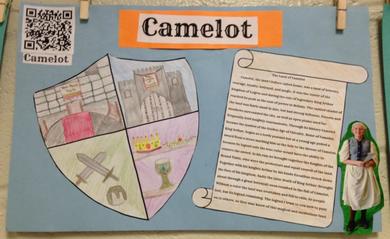QR Codes in the Classroom

Using QR codes in the classroom is easy and fun, and once a project is completed, the QR codes make it easy to share projects with the whole school community.
There are many ways to use QR codes, but my 7th grade chose one to use as a companion to a green screen video project. While reading the novel Freak the Mighty by Rodman Philbrick, students learned about King Arthur and the Knights of the Round table through the main character. Each student chose a character from the King Arthur legend and researched information about that character. They each created a shield and a scroll which contained their essay.
On the day of filming, the students dressed up as their character. Everyone got a turn to video a friend and to be videoed. We used the app Green Screen by DoInk. The students read the information on their scrolls while being filmed.
Afterwards, they chose background pictures to insert into their videos within the app. Once complete, the app has a feature which allows the video to be uploaded to google docs, which they did. Because google allows sharing via a link, it was easy to take the link and input it into a QR code generator. We used www.qrstuff.com.
The students put together a poster with their scroll, their shield, a picture of them in their costume and of course, the QR code. We hung them in the hall, and many classes came with iPads and headsets to scan the codes and watch the videos. The 7th graders were very proud of their projects and their use of technology. The possibilities are endless!
There are many ways to use QR codes, but my 7th grade chose one to use as a companion to a green screen video project. While reading the novel Freak the Mighty by Rodman Philbrick, students learned about King Arthur and the Knights of the Round table through the main character. Each student chose a character from the King Arthur legend and researched information about that character. They each created a shield and a scroll which contained their essay.
On the day of filming, the students dressed up as their character. Everyone got a turn to video a friend and to be videoed. We used the app Green Screen by DoInk. The students read the information on their scrolls while being filmed.
Afterwards, they chose background pictures to insert into their videos within the app. Once complete, the app has a feature which allows the video to be uploaded to google docs, which they did. Because google allows sharing via a link, it was easy to take the link and input it into a QR code generator. We used www.qrstuff.com.
The students put together a poster with their scroll, their shield, a picture of them in their costume and of course, the QR code. We hung them in the hall, and many classes came with iPads and headsets to scan the codes and watch the videos. The 7th graders were very proud of their projects and their use of technology. The possibilities are endless!
AoP Tech would like to thank Ms. McDonald for sharing her wonderful experience with us.
If you know of a teacher that should be featured next month let us know - [email protected]
If you know of a teacher that should be featured next month let us know - [email protected]