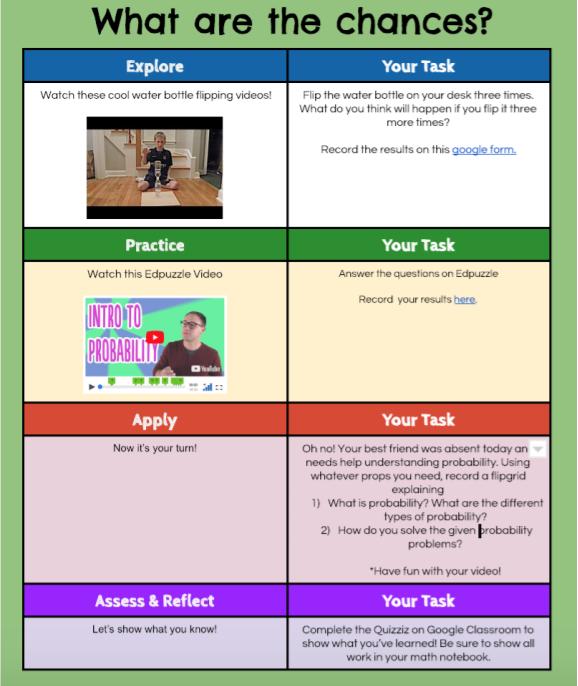“Show and explain all your work” - Possible Even in the Digital Elementary Math Classroom
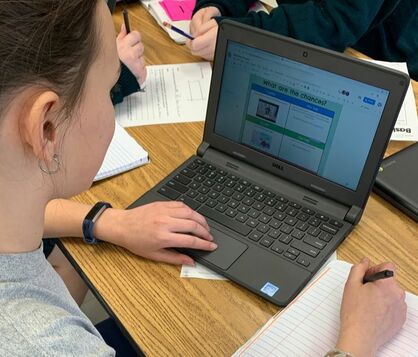
As a math teacher, I am always looking for ways to differentiate my instruction. Students arrive in my classes with different strengths and weaknesses. I want to support the learning for all of my students. At St. Patrick School in Malvern we are blessed to be a 1:1 student to chromebook school. I wanted to find ways to use the available technology to help meet the needs of each one of my students. One teaching strategy and tool that I have found to be successful is called HyperDocs.
A HyperDoc is an interactive Google Doc, Slide or Site that allows me to deliver instruction, monitor progress and assess students learning. “A HyperDoc is not a program, it’s not curriculum you adopt, it’s a way of connecting the lesson designing process, to tech integration, to effective pedagogy” ( hyperdocs.co). It allows each students to move through the learning process at their own speed and ability. Teaching with Hyperdocs allows time for students to explore a topic, to engage with manipulatives, and to then reflect and finally share their learning with others.
A HyperDoc is an interactive Google Doc, Slide or Site that allows me to deliver instruction, monitor progress and assess students learning. “A HyperDoc is not a program, it’s not curriculum you adopt, it’s a way of connecting the lesson designing process, to tech integration, to effective pedagogy” ( hyperdocs.co). It allows each students to move through the learning process at their own speed and ability. Teaching with Hyperdocs allows time for students to explore a topic, to engage with manipulatives, and to then reflect and finally share their learning with others.
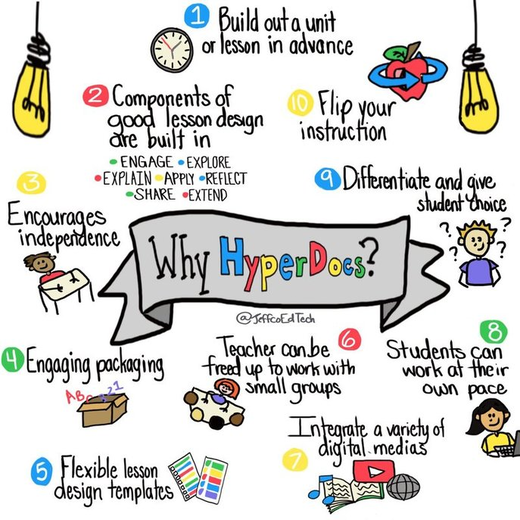
Using Hyperdocs allows for flexibility in my classroom by letting me to work with small groups of students while others work on their Hyperdoc. The best part, is that, even though they are working independently, I am still able to monitor their progress. Another great aspect is by just altering my digital Hyperdocs I am able to meet individual students’ learning needs. I assign the Hyperdocs through Google Classroom which allows me to assign one Hyperdoc to one group of students and another Hyperdoc to another group of students. By editing my original Hyperdoc, I can assign students fewer questions, a different assessment, or show a different instructional video. It allows my lessons to match my students learning whether they need a little extra help or more of a challenge.
One of HyperDocs mottos is, “It’s not about teaching technology, it’s about using the technology to TEACH” (hyperdocs.co). Originally, using technology in math class did not seem possible. Math teachers like to have students show their work and often think that because devices only have keyboards that it will not work for complicated math problems. However, with programs like FlipGrid, Nearpod, Show Me, and Quizizz, I discovered, that indeed I am able to have students show their work and explain their thinking. These tools also allow students opportunities to make choices about how they demonstrate their learning - from student created videos, to screencasts or even custom animations. Just as before, they still need to write out the steps in a multi-step equation, but now they can post a picture of their work or make a video of themselves explaining and justifying their steps.
One of HyperDocs mottos is, “It’s not about teaching technology, it’s about using the technology to TEACH” (hyperdocs.co). Originally, using technology in math class did not seem possible. Math teachers like to have students show their work and often think that because devices only have keyboards that it will not work for complicated math problems. However, with programs like FlipGrid, Nearpod, Show Me, and Quizizz, I discovered, that indeed I am able to have students show their work and explain their thinking. These tools also allow students opportunities to make choices about how they demonstrate their learning - from student created videos, to screencasts or even custom animations. Just as before, they still need to write out the steps in a multi-step equation, but now they can post a picture of their work or make a video of themselves explaining and justifying their steps.
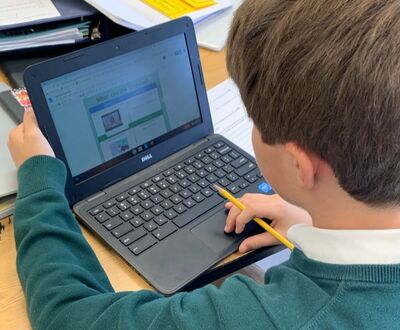
Using Hyperdocs in my classroom does require some prep work on the front end, but it is totally worth it. They have helped my students become more independent learners and more creative and productive students. I still do mini-lectures and we still have collaborative group work and other activities that require them to get up and move. However, the students love when I say it’s a Hyperdoc day! Definitely a great tool to have in my teacher toolbox. Below is an example assignment from my classroom. Check out the HyperDoc website for resources such as Sample lessons and Lesson Templates. Be sure to join the Teachers Give Teachers HyperDoc community for access to thousands of free pre-made activities.
Michele Kiss
St. Patrick School
[email protected]
Follow Michele on Twitter @michele_kiss1
Michele has taught for fourteen years and has been at St. Patrick School in Malvern, PA since 2014. She currently teach grades 6th-8th grade math. On May 5th, be sure to join us as we cheer on Michele when she competes in this year's Broad Street run!
St. Patrick School
[email protected]
Follow Michele on Twitter @michele_kiss1
Michele has taught for fourteen years and has been at St. Patrick School in Malvern, PA since 2014. She currently teach grades 6th-8th grade math. On May 5th, be sure to join us as we cheer on Michele when she competes in this year's Broad Street run!
AoPTech would like to thank Ms. Kiss for sharing her HyperDoc experience with us.
If you know of a teacher that should be featured, please let us know - Nominate a Teacher
If you know of a teacher that should be featured, please let us know - Nominate a Teacher